Student's Guide
All about taking tests and following teachers
As a student you can follow your favorite teachers here and take the tests that they have created. You can take tests available in various categories such as SSC, IELTS, UPSC and some other commonly available tests.
1. First you need to login
We allow login with Facebook and google you can login here.
2. On student's dashboard page click on Take Test button which ever you want to.
Open Student's dashboard page if not already there. You can open it by clicking on the side bar. There click on Take test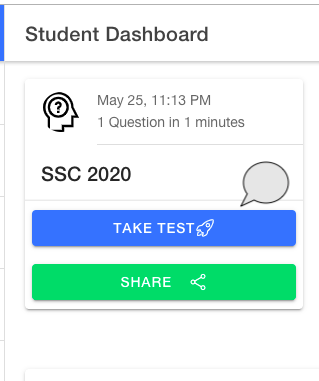
3. Now let's take the test

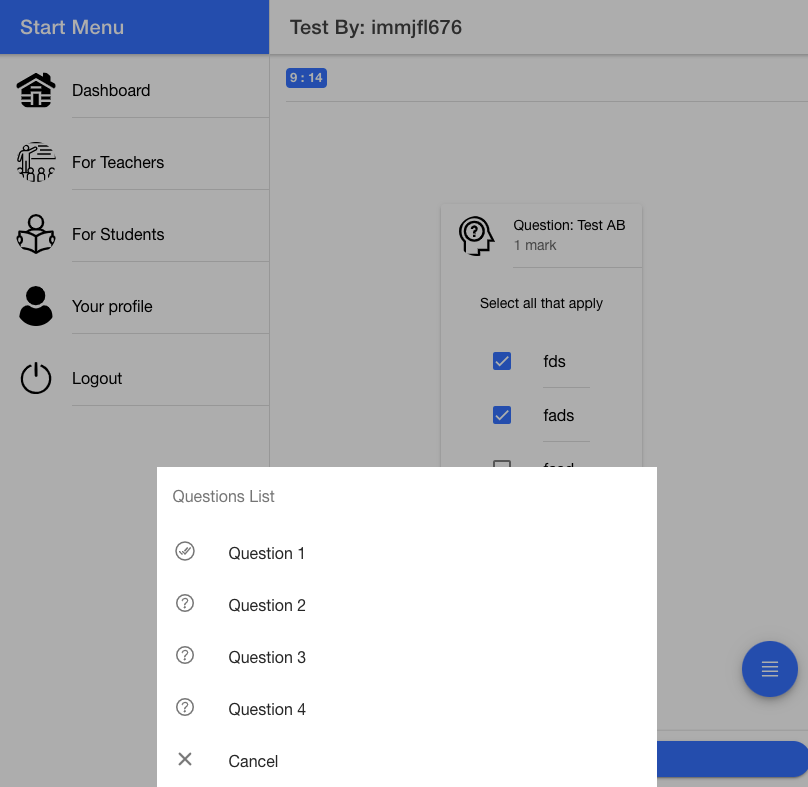
- First check the time if on the top if it is a timed test you won't be able to cancel after the test has started If there isn't any time limit on the top that means you can take as much time as you want and taking breaks is allowed.
- There are two ways to navigate between the questions as seen on the images above.
- The button on the left allows you to navigate to next and previous question.
- The second button on the right presents a popup which allows you to navigate among the questions. The tick mark shows you have added answer for the question and ? shows that it is still pending response from you.
- After you have finished click on the Finish button at the bottom.And you'll be redirected to the submissions page where you can see list of your right and wrongly answered questions. And also the total score if applicable.
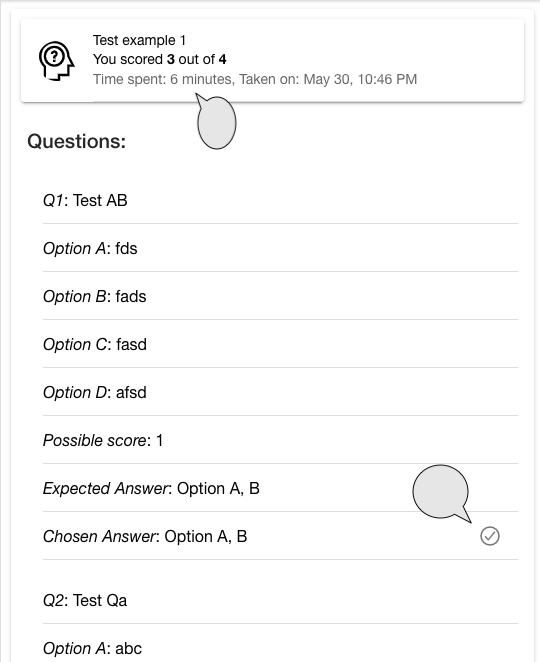
Features available
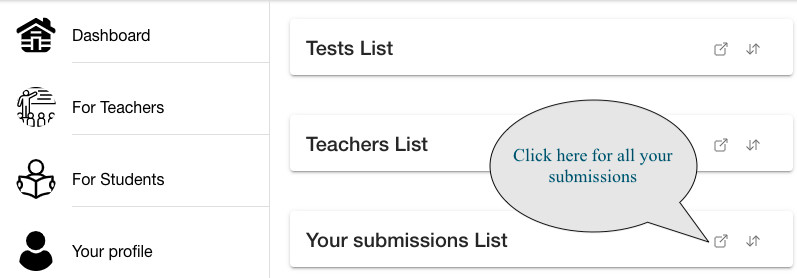
- You can view a complete list of all the tests, teachers and you submission after clicking on the respective icon.
- The second icon allows you to minify or expand the card
Begin the journey
Connect with us
© 2021 IQGE.org
